How do I resolve the error message: "Network Driver Does Not Appear to be serving this directory."
You have successfully installed PTW32 locally on your machine and executed the software using the software key. However, you get the error message below.
Error Message: "Network Driver Does Not Appear to be serving this directory."
Reason: This message occurs on Win 2000 and NT systems. The software key drivers required to operate the software has not been installed.
Solution: Login with full administrative rights and install the software key drivers. To install the software key drivers do the following:
Step 1 - Start Key Utility program from the Start Menu - Programs -- Power Tools for Windows vXXXX - Key Utility.

Note: You can also start the Key Utility program (KeyUtil.exe) from the Bin folder of where PTW32 was installed. A window similar to the one below will appear.

Step 2 - Select the "CrypKey Software Key" option and click the "Go To Key Program.." button.

Step 3 - Select the "Load Windows NT/2000/XP software key drivers" option and click the "OK" button. This will load the required drivers.
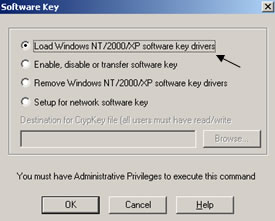
A window similar to the one below will appear. Click on the "OK" button.

Step 4 - Click on the "Exit" button of the SKM Key Utility window.

Upon successful completion, execute the software and it should now operate.