Why I am receiving different DAPPER load flow results compared to I*SIM/TMS load flow results in the same project?
Both I*SIM and TMS run an initial load flow study for a particular case. If the DAPPER LF datablocks on the one-line drawing are displayed while running I*SIM/TMS, the datablock will be updated with the new calculated values.
In some cases a user may receive different DAPPER load flow results compared to the completed I*SIM/TMS load flow. Here's an example of DAPPER load flow results:
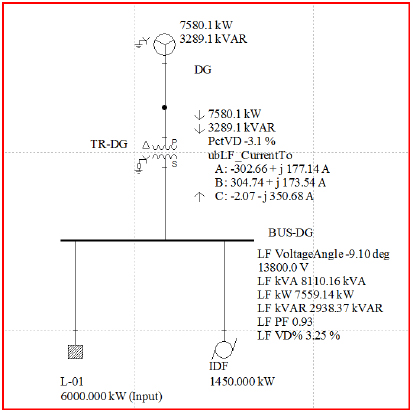
The following indicates a different load flow result after running I*SIM:
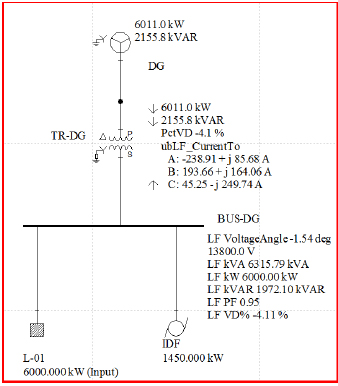
As shown, the DAPPER load flow results and the VD% are different.
The following reasons account for the load flow differences:
- The DAPPER load flow module will model the utility/swing generator impedance if enabled.
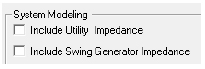
On the other hand, I*SIM/TMS will not include the utility/swing generator impedance since the software assumes they already have a model.
- I*SIM/TMS will include the motor model that is selected from the corresponding dialog page in that Study Case. However, the DAPPER load flow will use the Component Editor page of the motor to model it.
- Motors may not be started at t=0 seconds in I*SIM/TMS. In other words, I*SIM/TMS calculations will not see the motors at t=0 seconds. DAPPER load flow will consider the motors in the simulation.
For identical DAPPER and I*SIM/TMS load flow results:
- Go to the DAPPER load flow study options and uncheck the follow two boxes:
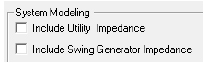
- Put the motors out of service for the follow reasons:
- The motors may start at a time other than 0 seconds.
- DAPPER load flow and I*SIM/TMS don't use the same model for the motors.
DAPPER load flow results after applying the above modifications:
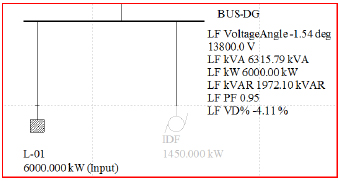
I*SIM/TMS load flow results after applying the above modifications:
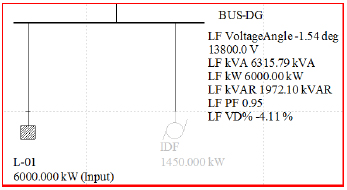
An alternative solution is to deselect the motors from the I*SIM/TMS case menu.