How do I modify TCC curves that intersect other curves in CAPTOR?
Solution: In order to shorten the TCC curve on either the time or current axis, select the TCC curve that you want to modify.
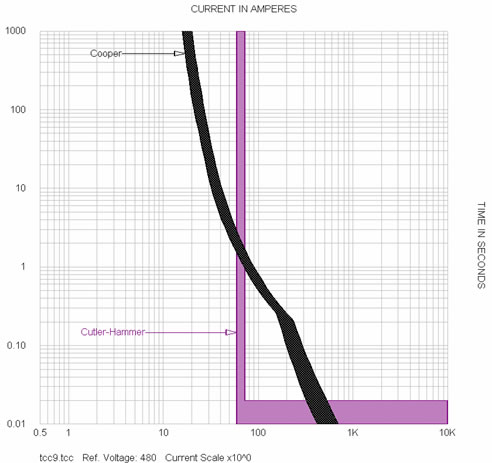
In the Settings pull-down window, select "Selected Device Settings.."

Click on the Flag tab in the TCC Device - Setting Properties window.
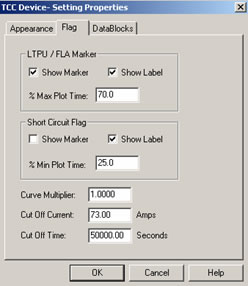
Modify the Cut Off Current or Cut Off Time depending on the curve you wish to modify. Repeat this for all the curves you want to change.
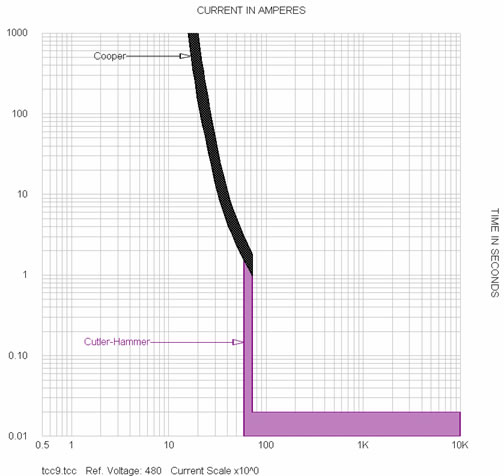
The final result shows both curves trimmed to be more visually appealing.
If you have additional questions, please feel free to contact tech support.